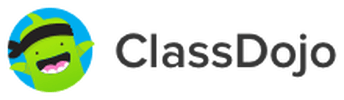e-learning
Below can be found a list of the e-learning platforms we use with students in school.
Some of the e-Learning platforms can be teacher led; with specific tasks being set through them for students. This will require a login and it is advised you contact the class teacher for this information.
Other Platforms will require parents or carers input to ensure students are able to access suitable learning tasks.
Please be vigilant and consider your child's E-safety when using them by ensuring that content and time online are monitored. Please visit the Thinkuknow website for guidance and support with keeping children safe online.
If you any immediate concerns please use the CEOP Button to report them to the Police.
E-safety Links
The following information has been compiled by the Baginton E-Safety Committee. We hope you find these links and downloads informative, as we work together to embrace online technology.
Parents’ Online Safety Presentation
Mental Health and Being Online
A Guide for Primary School Parents and Keeping Children Safe Online
A Guide for Secondary School Parents and Keeping Children Safe online
 |
 |
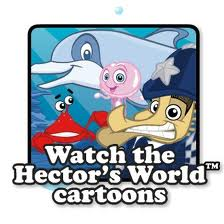 |
|
Welcome to the UK Safer Internet Centre, where you can find online safety tips, advice and resources to help children and young people stay safe online. |
Kidsmart For Students, Parents and Teachers
|
Hector's World These adventures are created for young adults. They are guided through many E Safety areas as they watch Hector and his friends learn how to use their computers safely! |
 |
 |
 |
|
The Smart Crew Explore The SMART Crew Adventures which includes the real life SMART Crew of young people who guide the cartoon characters in their quest and help them make smart online decisions. www.childnet.com/resources/the-adventures-of-kara-winston-and-the-smart-crew |
Cyber Café The cyber café is aimed at year 5 and above. It offers visitors the chance to explore the many different areas of personal computing such as emails, online chats and searching the web. |
Digital arts challenges from Coventry City Council www.artslinkwm.org.uk/connect-create
|
Portal/Websites |
Address |
Classes |
|
Khan Academy |
L3-6, M3-4, U3-4 |
|
|
Doorway online |
L3-6, M3-4, U3-4 |
|
|
Study ladder |
L3-6, M3-4, U3-4 |
|
|
Fun brain |
L3-6, M3-4, U3-4 |
|
|
helpkidzlearn |
All classes |
|
|
homework elephant |
L3-6, M3-4, U3-4 |
|
|
arcademics |
L3-6, M3-4, U3-4 |
|
|
NASA for Kids |
L3-6, M3-4, U3-4 |
|
|
BBC bitesize |
L3-6, M3-4, U3-4 |
|
|
Socrative |
L3-6, M3-4, U3-4 |
|
|
Oxford Owl Reading Tree |
Online reading |
|
|
Oxford Owl Maths |
https://www.oxfordowl.co.uk/for-home/kids-activities/fun-maths-games-and-activities/ |
L3-6, M3-4, U3-4 |
|
ICT Games |
All |
|
|
Woodlands Primary School |
L3-6, M3-4, U3-4 |
|
|
Maths4 mums and dads |
L3-6, M3-4, U3-4 |
|
| Science kids | L3-6, M3-4, U3-4 | |
| National Geographic | L3-6, M3-4, U3-4 | |
| Learning games | L3-6, M3-4, U3-4 | |
| Government Guidelines |
https://www.gov.uk/topic/schools-colleges-childrens-services/curriculum-qualifications |
L3-6, M3-4, U3-4 |
Other resources are available for free through www.twinkl.co.uk Please contact your child's teacher for recommended materials.